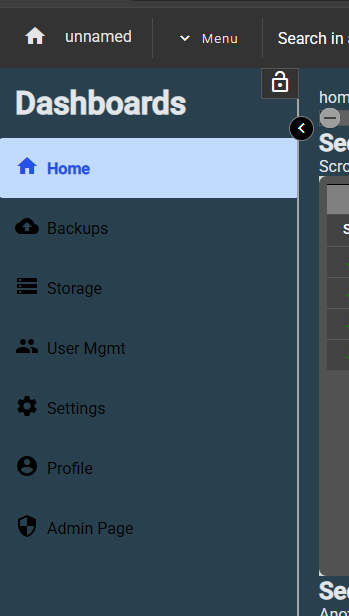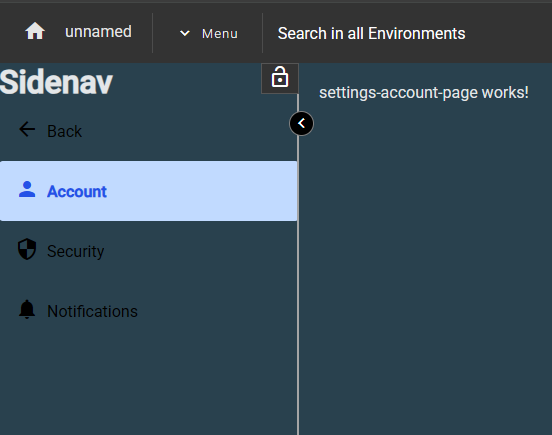Swapping Side-Nav Groups
As your application grows in complexity, it will be come necessary to add layers to your side navigation menus.
One way to do this, is to swap in the different layers, based on context.
For example: Below is a side-nav menu with a top-level entry list:
If the user presses "Settings", a secondary list is swapped in, like this:
And, they can go back to the top-level list by pressing 'Back'.