TortoiseGit Setting the SSH Key
Here are steps to set the SSH key for a repo checkout.
-
Open File Explorer and navigate to the checkout folder.
-
Right-click the folder, Select TortoiseGit → Settings.
-
From the Settings page, on the left-hand navigation pane, locate the Git node and select the Remote node under it.
-
Then, in the right-hand pane, select origin in the Remote list, and the URL and key path will be displayed on the right.
You can update the key path for the checked out repository, by changing the Putty Key text field, and pressing Ok.
This same config is also available in the checked out repository’s working folder, at this relative path:
<<workingfolder>>\.git\config
The file looks like this:
Automated Method
When the SSH key expires and you have many repositories checked out, see this page for how to update all checkout folders quickly: GitHub SSH Key Updates

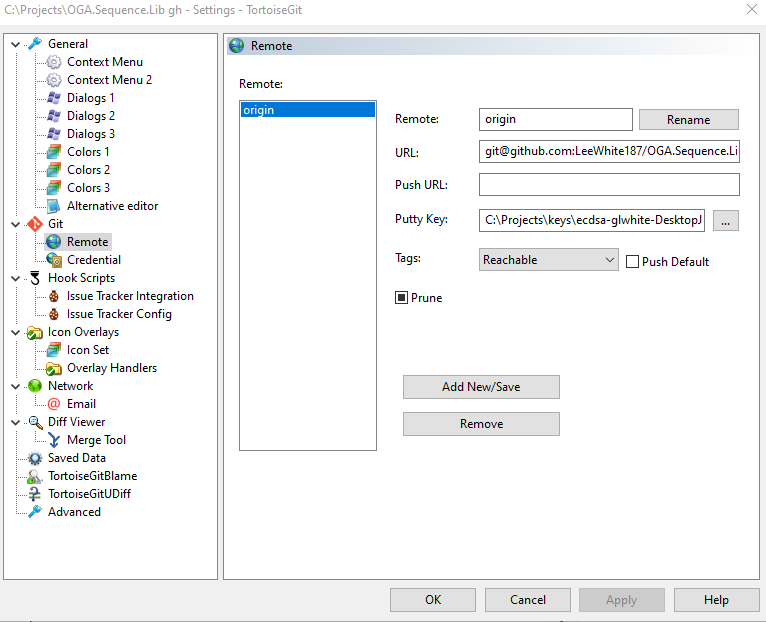
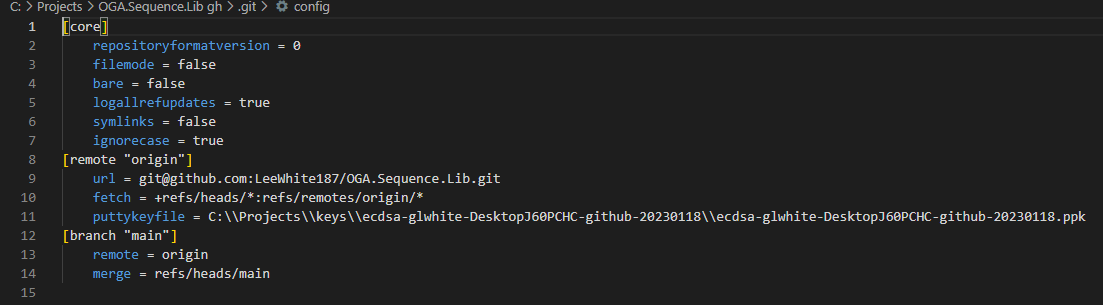
No Comments