HowTo: Install PostGreSQL
Adapted steps from here:
https://documentation.ubuntu.com/server/how-to/databases/install-postgresql/index.html
Download
PostgreSQL can be downloaded from here: https://www.postgresql.org/download/
NOTE: We are installing on Ubuntu v24.04 in this tutorial.
Select Linux and Ubuntu from the click boxes.
Install
Run this to install PostgreSQL:
sudo apt install postgresqlListener
By default, Postgres only listens on the localhost adapter.
We will change it to listen on all adapters.
NOTE: If you only want it to listen on a specific IP, use that.
Change the listen address to '*'. It might not be set, at all.
listen_addresses = '*'Like this:
Save the file.
Restart postgres with this:
sudo systemctl restart postgresql.serviceSet Postgres Password
Now, we need to set the password for the postgres user.
Run this in the terminal, to open the default template database:
sudo -u postgres psql template1Set the password for the postgres user with this:
ALTER ROLE postgres WITH PASSWORD 'Your$trongPassword';Exit psql with 'exit'.
Network Access
With a listener and password set, we need to allow client access from outside the host.
By default, the postgres listener only allows connections from inside the machine.
We need to expand that to the local subnet.
Open the pg_hba.conf file (in /etc/postgresql/*/main/), and allow access from the local subnet.
Find the IPV4 line, that looks like this:
host all all 127.0.0.1/32 scram-sha-256Change the allowed addresses to your subnet:
host all all 192.168.60.1/24 scram-sha-256The above allows access to all databases for all users coming from the 60 subnet.
NOTE: For a production database, your security model may require tighter access.
If so, you can change the above to specify what users and what databases can access from what addresses.
Add more than one line if needed, similar to firewall rules.
If you need to provide specific access from multiple subnets or VLANs, you can add entries for each one, like this:
host all all 192.168.1.0/24 md5
host all all 192.168.60.0/24 md5
host all all 192.168.70.0/24 md5
host all all 192.168.110.0/24 md5
host all all 192.168.120.0/24 md5
host all all 192.168.150.0/24 md5
host all all 192.168.160.0/24 md5Once changes have been made, restart the postgres service with:
sudo systemctl restart postgresql.serviceOr, if you are in a query window of pgadmin, you can run this to reload the hba config:
SELECT pg_reload_conf()
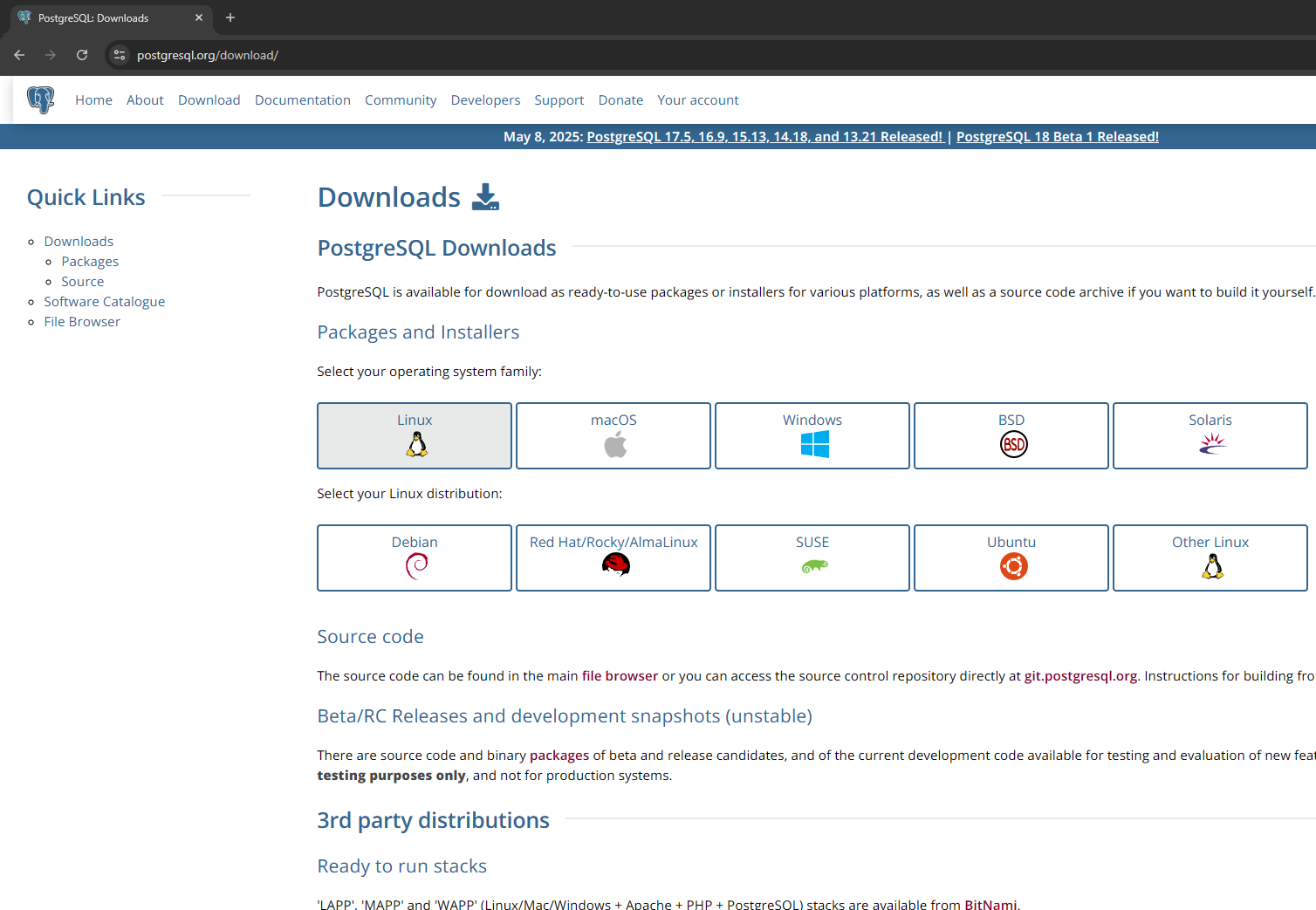
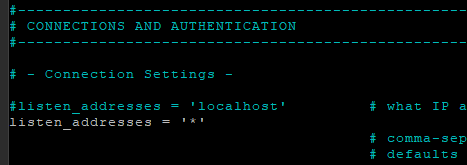
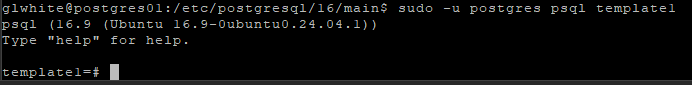
No Comments